Changing the name servers for your domain registered with Namecheap is an essential step in directing your website’s traffic to the desired hosting provider. Whether you’re migrating to a new hosting service or setting up a custom email solution, understanding how to update your domain’s name servers is crucial for ensuring seamless online functionality. In this guide, we’ll walk you through the process of changing the name servers for your Namecheap domain, providing clear instructions and valuable insights to help you navigate this task with confidence. With the right knowledge and guidance, you’ll be able to efficiently manage your domain’s name servers and optimize your online presence according to your specific needs.
Steps to change namecheap domain name server(DNS) using mobile phone
Log in to your Namecheap account and scroll down a bit, you will see the list of domains your bought from namecheap as shown below. then click on manage beside the domain you want to change the nameserver.
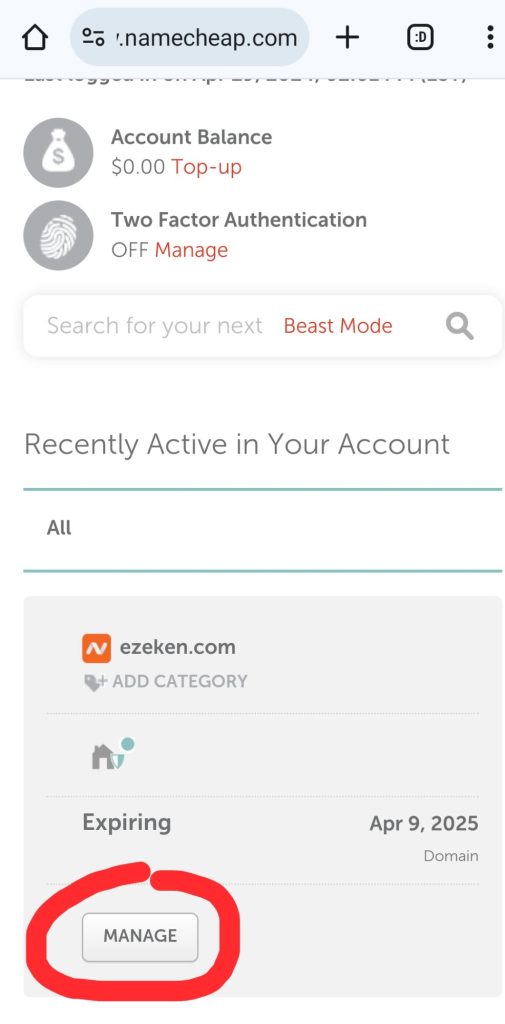
After that , scroll down a bit and you will see nameserver option , normaly the domain will be on namecheap Basic DNS , The nameserver have already changed on my screenshot below, to change your domain nameserver, click on namecheap BasicDNS and select custom DNS .
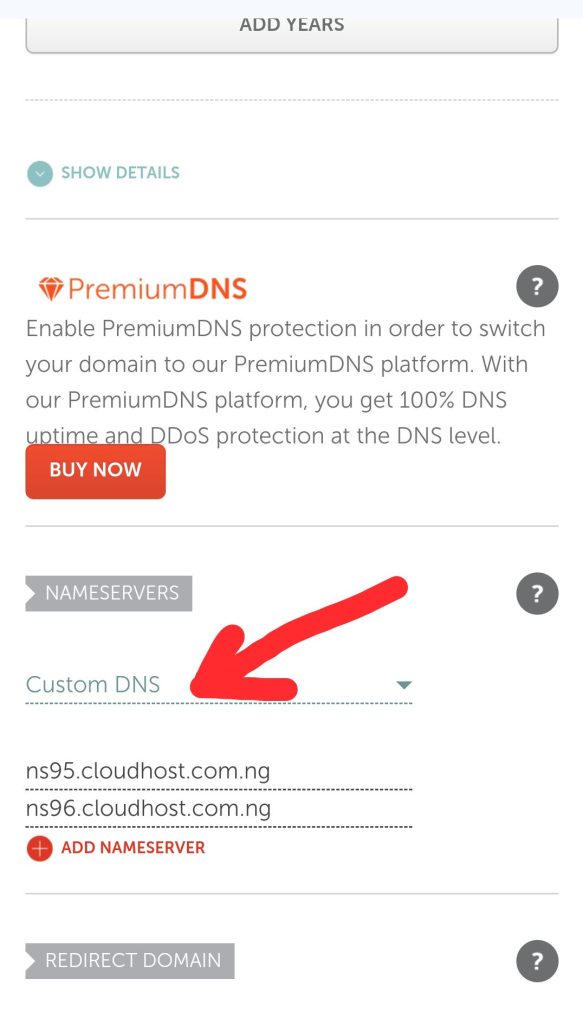
After that, input box will appear as shown below , then input your custom domain nameserver.
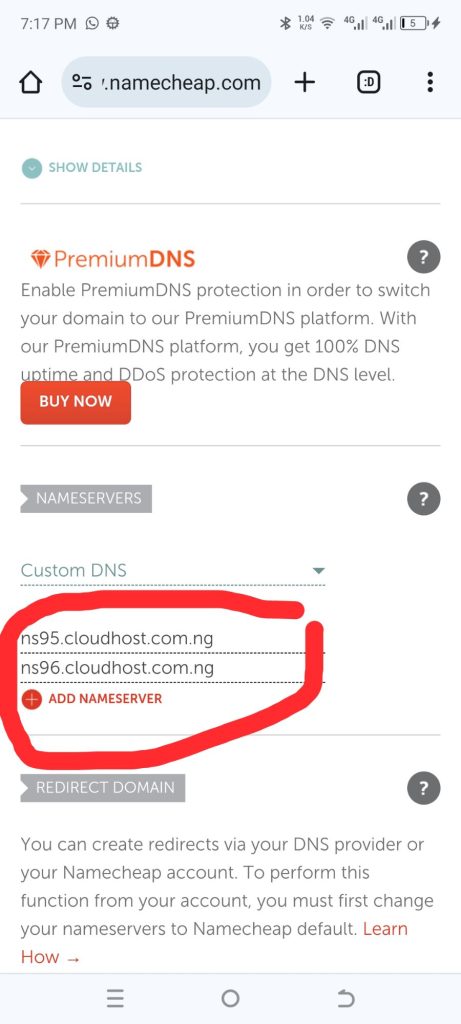
Example: if you want change your nameserver to dan.com nameserver. use dan nameserver below .
- ns1.dan.com
- ns2.dan.com
ns1.dan.com will be the first to input before ns2.dan.com.
After that, your nameserver will change.
In conclusion, changing the name servers for your domain registered with Namecheap is a straightforward process that can have a significant impact on your website’s functionality and performance. By following the steps outlined in this guide and accessing your Namecheap account, you can easily update your domain’s name servers to point to your desired hosting provider or other services. Remember to double-check the changes and allow sufficient time for the DNS propagation process to complete to ensure uninterrupted access to your website and associated services. With the ability to manage your domain’s name servers effectively, you have the flexibility to adapt to evolving hosting needs and optimize your online presence accordingly.
